If you intend to save attachments in Gmail Google Drive can come in handy a practical Script, “Send to Google Drive” that will scan your Gmail account looking for attachments and save them to a specific folder in Google Drive.
As now happens from time, Google allows you to apply the label (labels) to our email in order to maintain order in the mail and catalog accurately our conversations.
The script will be able to choose which scan Label and which extensions of the annexes will, saved; these filters allow you to upload to Google Drive attachments only of interest to us.
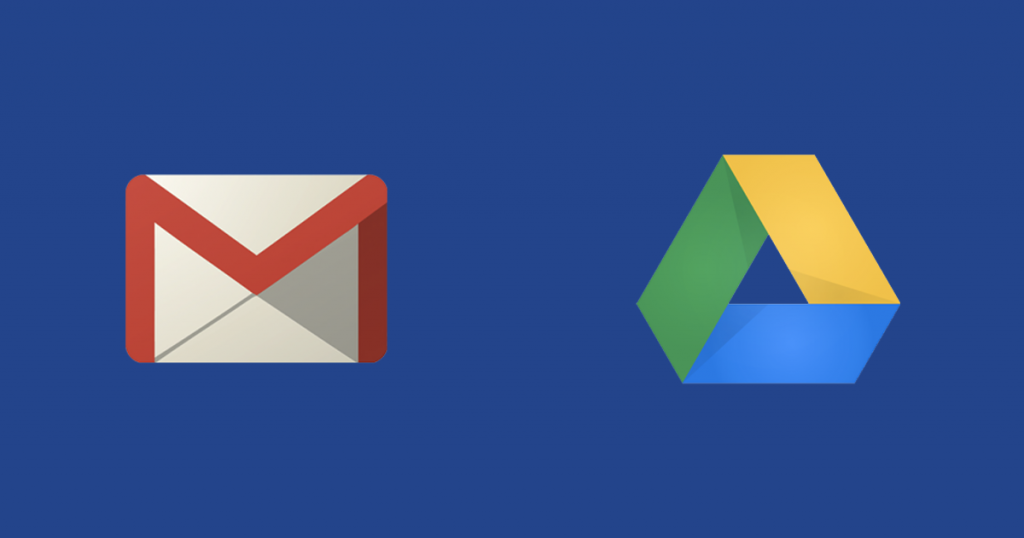
Image Source: Google Image
OPERATION
Let’s see how to install and configure the Script “Send to Google Drive”:
- Make a copy of the script in your Google Drive
- In your Google Drive account now you find yourself a copy of the script in “Gsheet”.
- Open the script, the first step will be to select ” Gmail Attachments “from the top menu, and select”
Step 1: Authorize “that allows the script to access our Google account
- The image above shows the interface with which you can configure the script:
- In the first line we will have to select the Label Gmail to be scanned to search for attachments (by inserting “inbox“) will be scanned across the Inbox.
- In the second line we choose the folder name to Google Drive that will contain all the attachments saved.
- In the third the name of the label to be applied to e-mail attachments contented processed by the script.
- Finally we will have to choose what kind of file extensions we care setting such as jpg attachments will be saved only in “.jpg “, setting “all” will be saved all sizes.
- All that remains is to run the script by selecting ” Gmail Attachments” from the top menu and choose”
Step 2: Run Program
Will be created and a folder in Google Drive called ” Gmail Attachments “that slowly fills with attachments of our email, the scanning process will take some ‘time, especially in the case of many Email.
Send to Google Drive is a free script, but for the most demanding is also available in the premium version ($ 34.99) with additional customization such as the ability to specify multiple Gmail Label to scan, organize attachments saved in subfolders and other features you can buy the paid version.


