To find the pictures, surely we refer to Google Images, but if we were to use an image to a blog (as in our case) or to change it and use it elsewhere or even sell it, you can take the first image that we like and use it in our liking?
As we can see when we open an image, on the right you see the message ‘The images are subject to copyright‘.
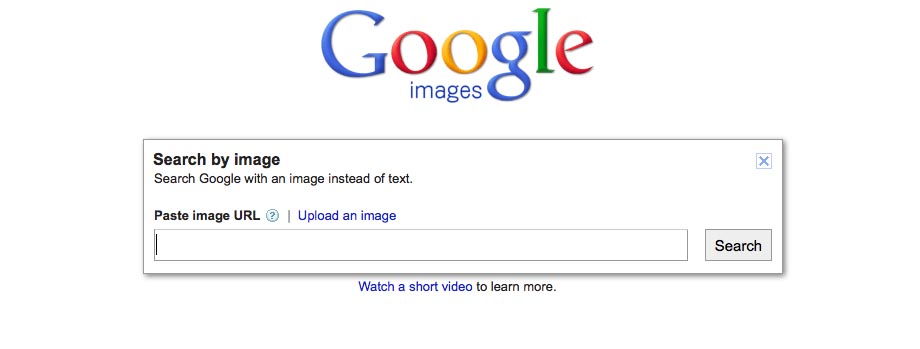
Image Source: Google Image
Well, this message will always appear, for each image, then how do we know which image has really copyrights and what not? You surely know that you can apply filters in searches, useful to find the exact size, to find the period in which they were published, etc., and among them there is also the tool to find images without copyright, or rather marked as reusable.
To apply this filter, just press the button Search Tools, then click Usage rights and choose the option that we consider more just between these.
We can also apply this filter using the tool Advanced accessible by key gear icon at the top right and then choose the desired option from the drop-down menu where the voice usage rights.
Here surely the options are clearer, but I want to explain what they mean, so mean in order:
- Find the images in standard mode, without any filter. The majority of the photos will be protected by copyright and can not be reused
- Find images that although they may be protected, can still be reused.
- As before, but with the possibility of making
- Shareable images and also editable. Thus, we can do what we want but not for profit
- As before plus the ability to resell the images.
Obviously the pictures that appear in your results now, will no longer be extended over dozens of pages as in a normal search without filters applied. In the worst cases, not even one picture will be filled according to the keywords used. The advice I can give is to insert keywords in English, to get more results.
And you already applicative filter or have always used the first image you interested (like me)?


