USB connectivity revolutionized the world of computers around the year 1,996. At a time when he had to deal with wires such as serial or parallel type came USB with a much more manageable and “fast” format for the time.
Over time it has been improving its speed, from USB 1.0 to USB 1.1, USB 2.0, USB 3.0 and USB 3.1 Finally, the latest and fastest, while maintaining the physical connector, with slight variations in USB 3.0.The connector Type -C breaks with the above radically and paves the way for new versions of the USB protocol.
The problem (one) to break with the past is that it forces face a certain degree of complication by users having to use a cable that, for now, is far less popular or offers (also moment) a clear advantage over traditional USB connectors.
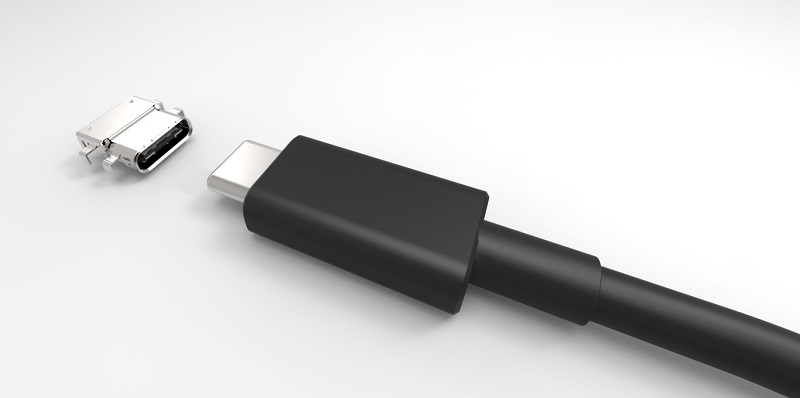
Image Source: Google Image
On the contrary, adds the disadvantage of not being obvious use or cables or USB and micro USB chargers that can be found widely. Who has not borrowed the cable to charge the phone? Or the charger itself. Not to mention the powerbanks, which cannot use if you have a USB Type-C smartphone.
However, it is a process of transition to a way to connect our more versatile and universal peripheral, once it has become a standard. And we say “once” because at the moment, after a USB Type-C connector may be different variants of USB protocols and power management.
USB Type-C is a connector, not a connectivity specification
A computer or a mobile have a USB Type-C connector does not mean we can use it to charge the computer with him, or that the transfer rate is up to 10 Gbps. We will have a reversible connector, yes, but if the controller is compatible with USB 3.0 or USB 2.0, the maximum speed that can get in transfers is 5 Gbps as much.
If the driver is behind the USB 3.1 connector, even then we can be sure that we have USB 3.1 to one hundred percent, that only it will be if Gen 2 USB 3.1, with transfer speeds up to 10Gbps. If USB 3.1 Gen 1 this is a USB 3.0 rechristened only reaches 5 Gbps.
The USB port as a charging source another function of the USB connectors is to load cargo or allow devices themselves. USB has been increasing load capacity with each generation, reaching up to 4.5W or 7.5W with common solutions to today.
Power Delivery (PD), is an additional USB specification associated with opening the doors to handle up to 100 watts power through the USB connector together with the appropriate cable to handle the extra current needed for this.
As an added attraction, we have USB 3.1 connectivity can handle not only data but also video type for DisplayPort, Thunderbolt or PCIe.
USB Type-C is not a panacea, but it is convenient
To summarize, we can say that, today, the presence of a USB Type-C connector is not a guarantee of better skills , or speed or power handling. Behind a USB-C may be a USB 3.0 controller, for example.
Yes, reversible and symmetrical cable is a advantage over USB connectors type A and type B. And can handle up to 15 watts compared to 4.5 watts that can handle the above cables.
Moreover, even if there are still too many USB 3.1 compatible peripherals and Power Delivery, have already come equipped with USB Type-C devices. In addition to computers, there are some phones that already carry this connector, which means having to deal with a new type of cables to connect our USB Type-C devices to our desktops and laptops.
ASUS vision for USB Type-C
Asus has opted for a conservative but intelligent approach to USB Type-C. Instead of using it as a single connector, it has begun to integrate with other standard connections like USB 3.0 or HDMI. In addition, it not is given the responsibility of being the connector for charging laptops, which continue to have a separate power supply.
You may also like to read another article on Lab-Soft: These laptops have a trick to represent the color flawless
Thus, the USB Type-C connector adopts a very convenient and utilitarian function. On the one hand, avoids having to buy a USB adapter cable Type A or B to USB Type-C. On the other, it ensures that the connection between the computer and devices with USB Type-C is carried out without risk to the integrity of our laptop.
As we have seen, USB Type-C, along with a USB 3.1 controller can handle currents up to 3 amps at 5 Votios, an overhead stream which is handled in the traditional USB ports Type A or B. If the cable adapter C USB to USB Type a is not well made, can make you “ask” 3 Ampere current to a port that is designed as much to 1.5 Amperes. Enough to “fry” a device instantly, as has happened in some cases that have been used adapter cables.
ASUS already offered connectivity USB Type-C in their base plates computers desktop, and now begins to integrate this type of ports on equipment as the Transformer Book Flip TP200SA. A team 2 in 1 11.6” of only 1.2 kg weight with folding touch screen and Windows 10.
Following the philosophy of ASUS, USB Type-C, and is compatible with USB 3.0 and 2.0 devices (eye with the adapter cable) coexists with USB 3.0 connectors Type A and an HDMI port.
It is capable of moving data at speeds up to 5 Gbps (USB 3.1 Gen 1) and is perfect for users who want to be prepared for the future or already have devices with USB Type-C.
Also in the VivoBook
In other families like the VivoBook also it has USB-C room. For example, in the TP301UA model, which combines high performance Intel processors such as Core sixth generation, with configurations up to 512 GB SSD and 8 GB of RAM. Thus, we open the door to the use, without using USB adapters and cables-C end -to – end devices with this new type of connectivity.
The advantages of USB Type-C are many, and even without Power Delivery allow us to charge a mobile with fast charging thanks to that can handle up to 15 watts of power natively with the USB 3.1 Gen 1 controller.
Data transfers are up to 5 Gbps, as with the USB 3.0 Superspeed mode, but in this case, will natively 5Gbps for devices we connect USB 3.1.
Moreover, being a reversible connector, she ran it not be sure either be connecting our peripherals and devices.
A whole repertoire of advantages for VivoBook as TP301UA, smoothly thanks to the presence of USB connections 3 and HDMI.


