The lines between work and home are increasingly blurring. How often do you answer that workplace bling when you’re getting ready for bed or picking up children from school? While you should probably leave that work phone alone when you’re at home, you might be impacting on your work computer without even knowing it. Are you violating company policy when you read company emails in a public place? Can your employer track your computer activity? Or can hackers access confidential data on free public wifi?
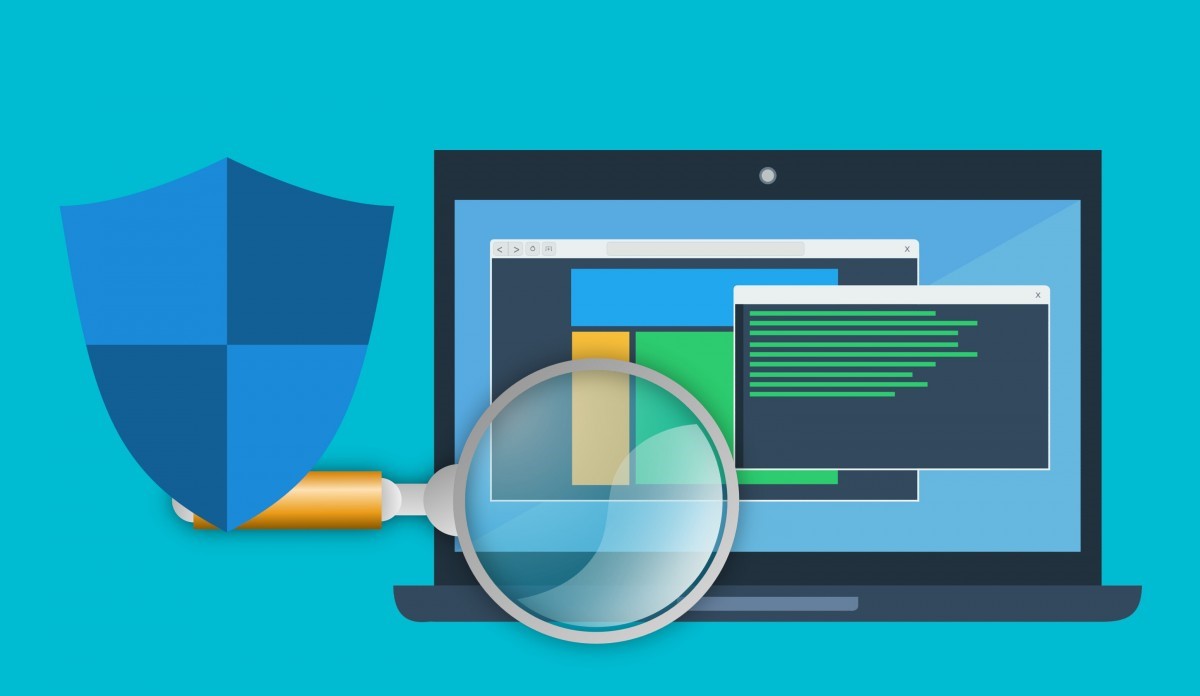
These are our top tips for protecting your work computer.
Keep your system up to date
Did you know that 9% of office employees admit to having downloaded viruses by accident? Keep your work software up to date and make sure you’re using a recent firewall system. Keep any web browser plug-ins up to date, as hackers can exploit weak systems to get into the work server and take anything they want.
Stay offline
You might have to surf the net while at work, but to avoid getting into hot water it’s best to just use your work computer only for company work. Avoiding suspicious websites will keep you away from viruses and definitely avoid social media – not only can it inadvertently give away confidential information, but you’ll definitely get in trouble with your boss!

Avoid physical theft
Not only is your computer at risk of electronic theft, but there’s also the problem of physical theft. If you leave your work laptop or tablet unattended, there’s always the risk of someone walking off with it. So make sure smartphones and tablets are hidden away or put in a locked drawer, and you should invest in a laptop security cable to counter those sneaky thieves. And remember not to leave anything in your car!
Outsource your information
Once you’ve got those all important PDF to Excel documents converted through a site such as https://pdftables.com/, what should you do with them? It’s best to keep them on an external drive or a secure location such as an online drive.
Don’t mix personal and professional
Don’t let yourself store any personal or client details on your work computer. You never know who might get access to it and who might steal your data! Keep personal data at home.


