For issues of efficiency and even privacy it is advisable to periodically clean your PC from unused files, browsing history and browser cache, registry …
Using the CleanMyMac software for a long time to keep my Mac always clean and in perfect shape, I decided to try also the Windows version of this product, which is called CleanMyPC made by the MacPaw software house and to write a review on this software.
CleanMyPC is an application dedicated to cleaning and maintenance of computers on which Windows 7, 8 or 10 is installed. The program is not limited to removing unused files and freeing valuable space on the hard disk of the PC, but has many functions dedicated for example to cleaning the registry and the complete removal of applications that you want to uninstall from Windows.
It is not a simple PC cleaning app but a sort of toolbox to keep your computer as clean and efficient as possible.
Is CleanMyPC a free app?
The app can be downloaded and used free of charge, but with limited functionality. For example, you can clean up to 500MB of data and repair / remove up to 50 registry entries. In order to have all the features of the program without any limitations, you need to purchase a license with a cost of $39.95 valid for a single PC.
Unlike many apps that are on the network and are often offered through annoying popups and many users install without even realizing it, CleanMyPC is a secure app. I tried it on different PCs and with different antiviruses and it’s never been reported as malware or a potentially dangerous app. Obviously the advice is to download it, as for all software, directly from the manufacturer’s website.
Also the use of CleanMyPC is definitely secure. Except for the maintenance tool of the Windows registry, maintenance area that can be quite delicate, otherwise all the other functions of the program can hardly put at risk the normal functioning of the PC.
CleanMyPC and CCleaner
CleanMyPC is an app that is in direct competition with another well-known software: Piriform’s CCleaner. The latter is also available for Windows and later also the version for Mac was added.
The two programs offer quite similar functionality, but the main difference is that CleanMyPC is definitely much easier to use. On the other hand, CCleaner provides a large number of options and this makes it a more user-oriented application that likes to be able to manage numerous configuration options.
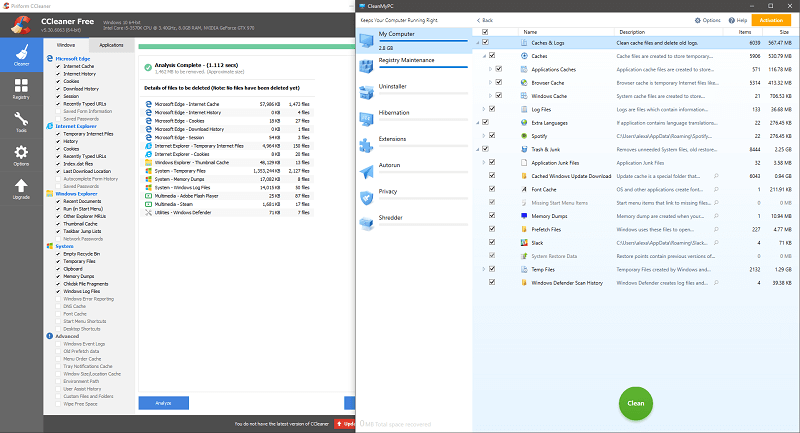
Cleaning and removal of unused files
Regarding the cleaning and removal of useless files during the tests I have often noticed that CleanMyPC identified a larger number of files to be removed than CCleaner. The latter immediately shows the details of what will be deleted, while CleanMyPC informs the user about the total size of the files that will be removed. If then the user wants to know more, he can click on the “Show details” link.
This in itself is neither an advantage nor a disadvantage, but it is explanatory of the different philosophy of the two programs and makes CleanMyPC the most suitable solution for people who prefer programs that do not require to act on an excessive number of options and configurations.
Cleaning and maintenance of the registry
Both software allow cleaning and maintenance of the Windows registry. In the various tests found that CCleaner has always identified a slightly higher quantity of registry keys to be deleted than CleanMyPC.
CCleaner also offers the possibility to backup the registry before doing any operation.
Uninstalling programs
CleanMyPC proves to be a useful tool even when removing unused programs. The software works in two ways …
- First performs the standard uninstall operation provided by the program in question;
- Then it carries out its own police actions in order to eliminate all the files left after the uninstallation procedure.
The effectiveness of this function depends a lot on the quality of the installation process of the program you want to remove. In fact, if the standard uninstall procedure works properly, not many files and folders remain to be deleted.
CCleaner also has a function for removing programs.
One of the advantages of the uninstallation feature in both programs is that it is incredibly faster and without the typical, and sometimes exhausting, waiting times of this section of the Windows control panel.
Removal of hibernation files
CleanMyPC allows you to completely remove hibernation files created by Windows and also to disable this feature.
The hibernation function is used, especially in portable computers, to save the current state of the PC on the hard disk. It differs from the suspend function because it saves the PC status in RAM memory.
If you run out of space on your computer’s hard drive, it can be a good solution to delete this file in order to recover some valuable GB.
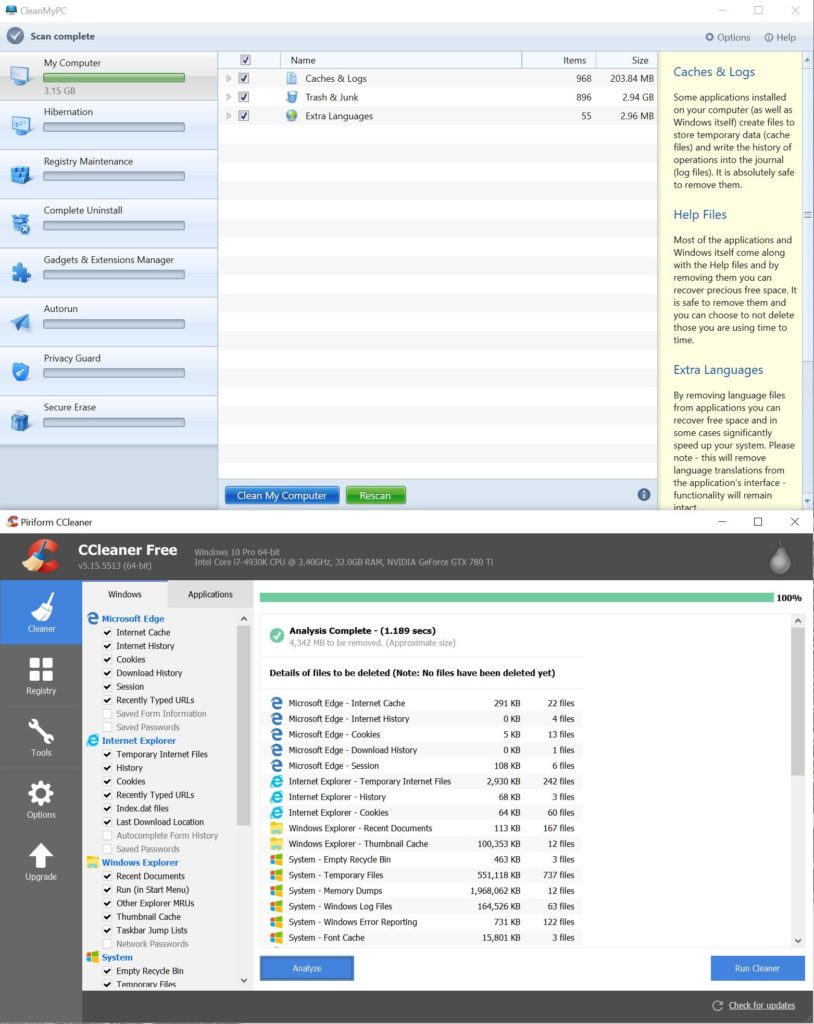
Removing browser extensions
Both software allow you to facilitate the removal of various extensions of major browsers such as Internet Explorer, Google Chrome, Mozilla Firefox and others. Personally I prefer in this case the setting of CCleaner, as it also allows you to disable each individual extension, not simply to delete it.
Management of programs that start automatically
Both software allow you to manage the list of programs that start automatically when Windows is started. Both solutions allow you to enable and disable the automatic start of each individual item.
It is almost useless to underline how important it is to leave only strictly necessary programs in automatic execution. From this point of view CleanMyPC offers the possibility to receive a notification every time you install new program and asks the user if he intends to disable the automatic execution of the newly installed applications.
Privacy and removal of data from browsers
If CCleaner incorporates various entries related to cache, history, cookies, download history, session status related to various browsers; CleanMyPC dedicates a special section called “Privacy” to this feature.
These functions are also accessible through the settings of individual browsers. It is obvious, however, that being able to act on all browsers installed through a single command is definitely more convenient.
Compared to CleanMyPC, CCleaner allows you to monitor or manually define a set of cookies not to be removed automatically. This avoids having to repeat the login operations on all the sites every time a cleaning is performed.
Secure file and folder deletion
One last feature of CleanMyPC is the one that allows the secure deletion of files and folders. Thanks to this it is possible to eliminate certain documents in a more secure way, compared to the traditional Windows basket. This prevents such information from being recovered with the various data recovery software.
CCleaner offers instead a different function dedicated to “reclamation” of the space available on a disk. Even this function makes it difficult to recover previously deleted files but instead of acting on the single file that you want to delete goes to act on all the free space of the hard disk. CCleaner allows you to get up to 35 disk overwrites. It also allows you to perform this operation on an entire disk, not just on free space, thus deleting all the data present.
Conclusions
CleanMyPC is certainly an excellent all-encompassing solution for those who want to keep their Windows PC clean and in good shape. It also has many additional features compared to simply cleaning unused files.
CCleaner allows a greater degree of control over the various options but this makes it more suitable for users who are more confident with the logic of Windows operation and less suitable for those who want something simpler and completely automatic.
As for the graphic look, CleanMyPC definitely has a much more refined and eye-catching look than the slightly spartan and old-fashioned CCleaner.


